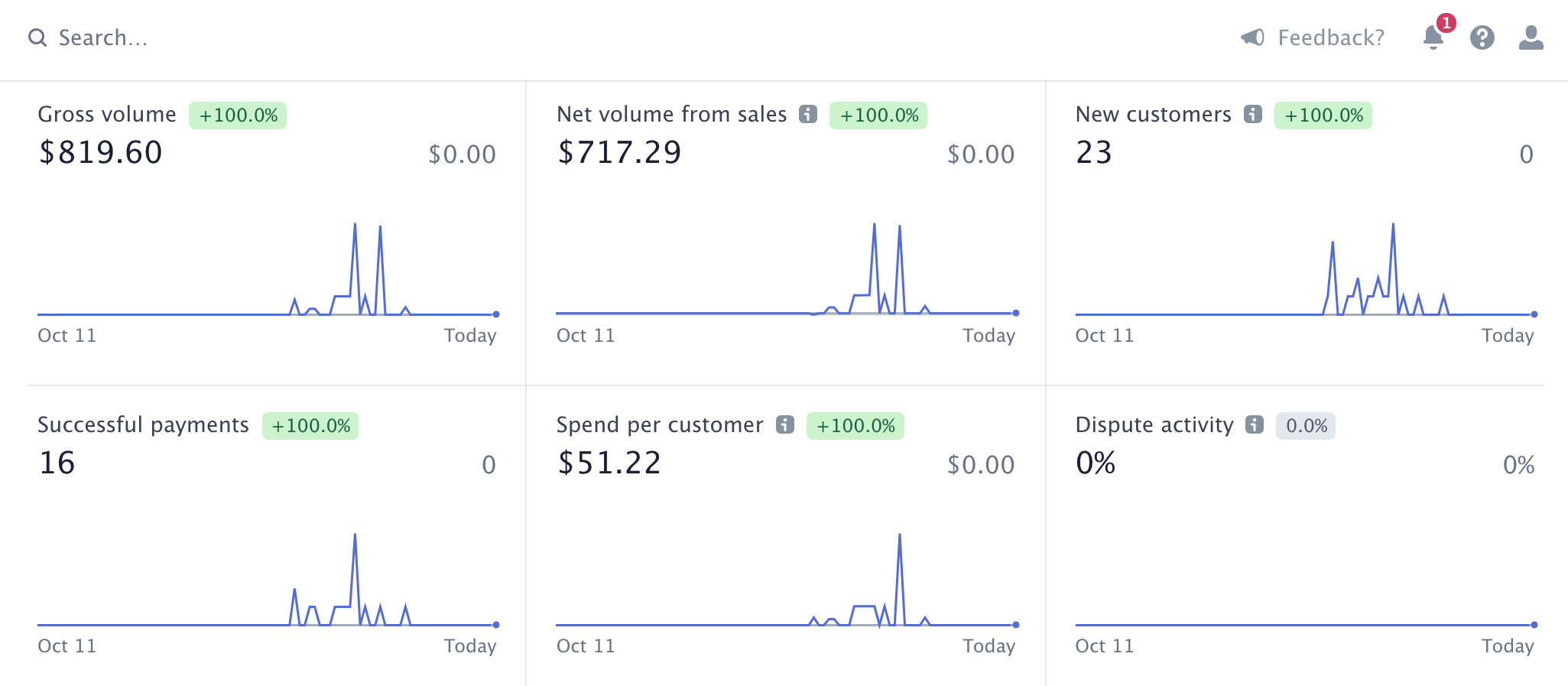How to Build a Membership Site on a Budget
But if you’ve ever looked into what it costs to host online courses on platforms like Kajabi (starting at $119/month… before transaction fees…), you know there’s a lot of pressure to ensure you’re making real money on your courses each month to make a profit!
Fortunately, there are plugins out there like MemberSpace that offer a much more affordable option. Originally created to help entrepreneurs secure members-only content right on their own Squarespace sites, but now expanded to platforms like WordPress as well, MemberSpace is a flat $25 per month with a nominal transaction fee per sale (more on that below).
So how does it work, and is it worth it? Here are the steps, as well as my full review!
How MemberSpace works
As noted above, MemberSpace is effectively a plugin that allows you to use your existing site as a membership site. You tell MemberSpace which pages are members-only, assign those pages to a membership plan, and then MemberSpace provides you with some code to install on your site which causes a login pop-up to appear when someone tries to access private content.
I got really familiar with MemberSpace during the start of lockdown when gyms in my area were looking for economical ways to retain their members by moving trainings online, and they reached out to me for help. At just $25 per month, MemberSpace was really a no-brainer solution—and in spite of never having actually used MemberSpace before, I found the learning curve to be minimal.
With my recent website reboot, I decided I was going to add MemberSpace to my own website. (Previously I had an entirely separate website for courses.) Having now used it with my own students firsthand, I am even more versed on the pros and cons of this membership option—and there are both pros and cons, so let’s look at what those are!
Pros of Using MemberSpace
I’m coming at this from the perspective of a long-time Squarespace user who has tried and tested a lot of plugins, so bear that in mind; but in terms of usability, I do think MemberSpace setup is pretty straightforward.
Once you start your trial (they don’t make you pay right away), you just follow the prompts and before you know it, your member site is live. While it’s a good idea to do this in just one sitting or you’re bound to get turned around in the tutorials area on MemberSpace, all in all, even if you’re a beginner DIYer the process should be pretty simple.
Another pro, obviously, is the price. MemberSpace doesn’t work in a tier-based format, so it doesn’t matter how many courses or private member areas you want to create, nor how many members you have; as of this writing, your only fee to use their plugin is $25/month. In my experience, it’s pretty easy to make that money back, so the system pays for itself.
Next, MemberSpace allows users to create their own passwords, and then if they forget them, there’s a link for them to reset.
I realize this might sound pretty standard, but previously if you wanted to launch a membership site on Squarespace, all your members/students would have to have the same password, and there were no usernames. You’d basically password-protect a page or blog, and all students would get the “secret password” via email to access that content. Which for me, at least, meant I was getting multiple emails per month, asking for my help resetting a password, and I had to explain over and over that there was only one password, and everyone had the same one.
The last big pro for me is that you can use your existing website to create a membership site, which means all your content—private and public—can be housed in one place, and your audience only ever has to remember one URL. A friend of mine who sells courses on Teachable is making the switch to MemberSpace because her students are constantly getting confused by a separate Teachable link for each course. If you’ve had similar problems, I think you’ll like MemberSpace!
Cons of Using MemberSpace
MemberSpace has super boring emails. There, I said it! Although MemberSpace allows you to “brand” your emails and certain other details with custom hex codes (your unique brand colors—see how the button color in the image above matches this website), you’re stuck with some generic-looking fonts, and auto-generated emails that can’t contain images. Bleh.
Another downside: You have to manually move member email addresses to a separate CRM if you want any sort of nurturing sequence of emails to go out to your members. Meaning, if you want to follow up with members or students each week to encourage them or keep them on track, that’s got to happen somewhere other than MemberSpace, so you have to manually keep up with matching your MemberSpace list to, say, a Flodesk or MailChimp list with all the same email addresses on it.
Note: You can connect MemberSpace to a Zapier account (and then MailChimp to set up pretty emails), and they do have a custom CSS option that I’ve yet to get to work properly, but these avenues significantly lengthen the process of getting your courses online, so you’ve got to weigh those options against how soon you want to start making money.
Next, checkout is a little annoying if you give your audience a special discount code… because for some reason, the field to enter the code appears AFTER the “Purchase Now” button (see above). When I did my celebratory “grand unveiling” of my new site, I offered a 20% off discount to my audience, and I got email after email saying “I didn’t enter the discount code!”—and it totally wasn’t their fault. It’s a counter-intuitive design on MemberSpace’s part.
Finally, MemberSpace doesn’t have any option to take their branding off of the checkout process or login pop-up box. I personally don’t want to promote MemberSpace every single time someone logs in, unless I’m going to get a cut of the action! It comes off as a little cheap, I think, to force customers to show the MemberSpace logo, and having it is inconsistent with the experience I’ve otherwise created across my website. I think if I’m paying for the MemberSpace service, their logo shouldn’t be on it, or I should at least get a toggle somewhere to hide it (like I can on Vimeo), but that doesn’t appear to be an option on MemberSpace as of this writing.
How Selling Online Courses & Digital Products with MemberSpace Has Benefited My Business
If MemberSpace solely saved me the time of answering password-reset emails, the plugin pays for itself. But there have been a lot of other benefits, as well!
First, because my courses, presets, and e-books are now hosted directly on my website, I actually bring more traffic to my site (I don’t send it to a site like Kajabi) and my visitors stay longer, which is good for my search engine ranking.
Second, because my courses, presets, and e-books are now more visible to my regular audience because of being on my primary site, I’m making more sales. When you house your courses off-site at places like Kajabi or Teachable, regular visitors don’t get to “see what they’re missing” the way they do when they visit your regular website. The repeated exposure of having courses on your site makes regular web traffic more likely to buy.
Third, because my courses, presets, and e-books are now hosted on my website, I look more established and it lends me more credibility. Photographers are a dime a dozen, but most of them have 4-5 page websites that rarely update, and mine is a lot more full, informative, and versatile to meet a variety of needs—plus there are things for my local clients to buy while they’re waiting for their photos to be turned around!
Fourth, by selling off my site, I’m able to charge what I want for my digital content. Content creators who sell on Skillshare, Udemy, or other platforms where people can browse multiple sellers’ courses are subject to “price shopping,” and can feel forced to under-price their content. My visitors can base their decision to buy on the value to them instead the price they’re seeing of someone else’s (likely lesser) course.
Fifth, as anyone does from time to time, my man and I have experienced some personal emergencies in our household over the last couple years that have been rough financially, so it’s been a relief to have income coming in when we need breaks for our mental, emotional, and physical health.
Your Questions, Answered
This photo of AG by Becca Pope
Can I sell more than one course on my site with MemberSpace?
Yes. The jargon MemberSpace uses to describe what you can sell is confusing—they call anything you sell a “Member Plan,” and say that members can “upgrade or downgrade” their plan at any time; which makes it sound like if you’re selling courses, people can only sign up for one at a time. But that’s not the case. You can sell as many courses as you want, and with one user login, your students/members can access anything they’ve paid for.
Does MemberSpace make you sell your courses through their platform?
No, but that’s the easiest way to do it. MemberSpace does allow you to offer “free plans,” which is how you could create a loophole if you really wanted one (presumably to reduce your transaction fee rate), but it would be a hassle to do it that way, because you’d have to charge your members elsewhere, such as through Squarespace, and then manually add members who had paid to the corresponding “free” plan on MemberSpace. It’s worth the few extra cents to just have students/members enroll through MemberSpace.
Can you sell both drip content and evergreen content on MemberSpace?
Yes! The way you format it will be a little different on Squarespace, but if you don’t want your students to get everything at once, on the back end of MemberSpace you can select whether you want certain content to become available after a set number of days post-signup, or on a particular date. LOVE this feature! (Curious about the setup differences? Learn about having AG set up MemberSpace for you based on your needs!)
What about the new Member Areas feature on Squarespace 7.1?
I have not tried this yet, but one of my colleagues did, and compared to MemberSpace she said she found some downsides to it:
Currently if someone starts the signup process to join one of your MemberSpace courses but then for some reason doesn’t buy, MemberSpace will follow up with them for you to try to close the sale. This is an industry feature called “Abandoned Cart,” and right now Squarespace’s Member Areas does not have it. So you potentially lose out on sales with Member Areas.
On MemberSpace, you have the ability to assign discount “coupons” to specific products. (E.g., I could offer a 50% discount on just my $20 mobile presets, meaning no one would be able to use that code to access my $297 course on growing a subscription photography business.) However, on Member Areas, discounts apply to everything, always, not just products you select.
On MemberSpace, students/members can update their account login information at any time, but in Member Areas, they cannot; they’d have to contact you for support to change a user email to log in.
On MemberSpace, you can drip-release content, but this feature has yet to be added to Squarespace’s Member Areas.
Member Areas does not sync to Campaigns in Squarespace’s CRM system. If you use Squarespace to send emails (I do not), you currently can’t sync this with the memberships you sell through Member Areas, which means you have the same manual email issues you hit with MemberSpace.
How Having a Membership Site Could Benefit Your Business In 2021
This photo by Emma Matthews via UnSplash
If you’ve been thinking of dipping your toe into the Passive Revenue universe by creating mini-courses or exclusive content, MemberSpace is a great place to start!
First of all, it takes out the giant expense of having a custom member site built by a developer, and it significantly reduces the cost you’d pay a separate platform (like Kajabi) to host your course for you.
Second, if you’re determined and you can set aside the time, you can set up MemberSpace on your site without outside help. If you want to recruit outside help, it’s much more affordable to have someone install MemberSpace and set up your content for you than it would be to have them build you a website from a theme or template. You can reach out to me for my rates if you’re considering this!
Third, because of all the money you’d be saving to set up your member site, you can charge less for your online courses or memberships. There are courses out there ranging from $1200-$6000 that are massively marked up because of all the third-party help that goes in to making them shiny and customized. My own courses range from $28 to $297 because I was able to cut out the “middlemen” with MemberSpace.
And most importantly, when you have digital content to sell that you only had to make once, and can then sell on repeat, you have a revenue stream that can make you money in your sleep, or when in-person business slumps.
What do you think? Will you try MemberSpace?
I’d love to hear your thoughts and questions below! As always, if you found this post helpful, pin it to Pinterest so you’ll never lose it—and if you think it’s worth sharing with a friend, you can do that using the share buttons below!
Thinking of getting help with MemberSpace? Contact AG here for a quote on getting you set up!
Hello! My name is Alexis.
Coffee lover, day dreamer, foodie, and creative. I believe in doing what you can with what you have where you are. I blog to help you do more with what you have. I hope you love it here!